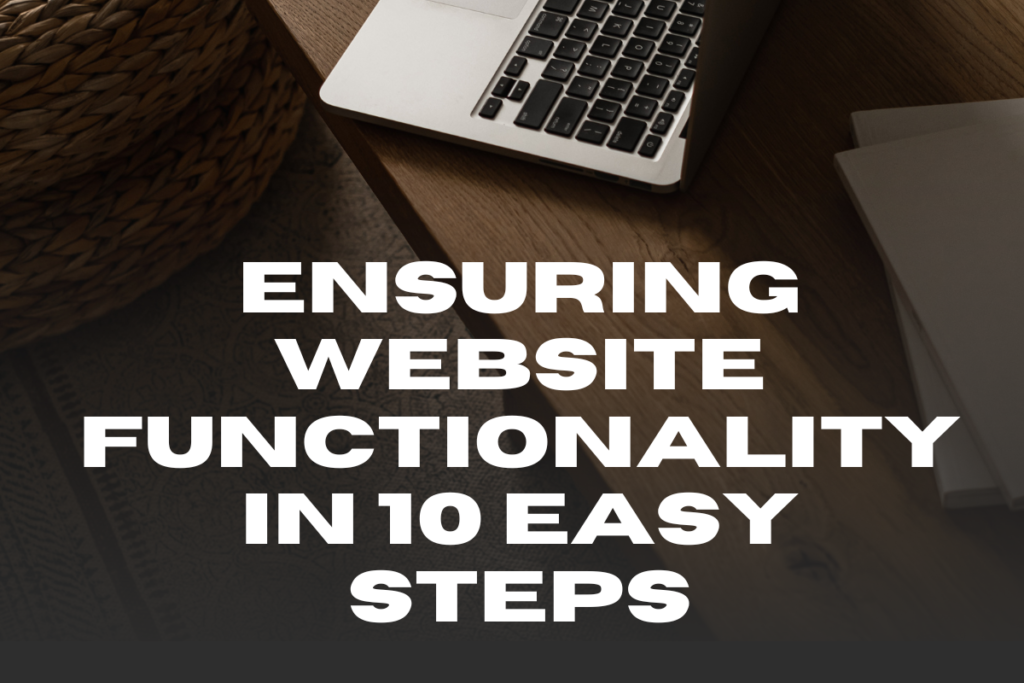Creating a website with full functionality for an online business involves more than just adding jargon and contact information. Website functionality is also vital as it impacts user experience, influencing visitor engagement and retention. A functional website facilitates easy navigation, ensures accessibility on various devices, and guarantees speed and security, boosting conversions and business credibility. Without it, users will likely leave, reducing potential leads and revenue.
Here are essential tips to ensure your functionality for your website:
1. Intuitive Navigation
Clear and straightforward navigation is critical. Your site visitors should quickly locate what they’re looking for – your services, relevant advice, or contact information. Use clear labels for your menus and avoid complex jargon that can confuse potential clients.
2. Mobile Optimization
More than half of internet users browse on mobile devices. Ensure your website is mobile-friendly, with a responsive design that scales to adjust to different screen sizes. Visitors who struggle to navigate your site on their phones will likely leave.
3. Website Speed
Slow loading times can deter visitors and negatively impact your SEO ranking. Regularly test your site’s speed and rectify any issues. Consider a reliable web hosting provider, minimize heavy images, and use caching for improved speed.
4. Strong Call to Action
Visitors to your site should have a clear next step. Whether scheduling a consultation, downloading a helpful guide, or calling your office, make sure your call-to-action (CTA) is clear, compelling, and easy to locate.
5. High-Quality Content
Well-written and informative content boosts your site’s SEO, establishes your authority, and offers value to visitors. Regularly update your blog with tips and news. Moreover, ensure your content is understandable to the general public by minimizing jargon that can be hard to understand.
6. Live Chat Support
Incorporate AI-powered live chat or chatbots. Many visitors have pressing legal questions and appreciate immediate help. Besides offering real-time support, chatbots can gather information about potential clients, helping you deliver personalized service.
7. Security
Protect your site and user data with HTTPS encryption. The lack of a secure connection can deter users from sharing their contact details. Regular backups and security updates are critical to prevent hacks and data loss.
8. Las Vegas SEO Optimization
Employ Las Vegas SEO best practices to increase your site visibility on search engines. Use relevant keywords in your content, optimize your images, and include meta tags and descriptions. Also, utilize local Las Vegas SEO if you’re targeting clients in specific regions.
9. Clear Contact Information
Make your contact information readily accessible. Consider including it in your header or footer so it’s visible on every page. Offer multiple contact methods like phone, email, and social media.
10. Professional Design
Lastly, invest in a professional and clean website design. It should reflect your brand, be pleasing to the eye, and encourage trust. Avoid clutter, use easy-to-read fonts, and include high-quality images or videos.
Conclusion
Remember, your website is often the first impression your valued potential clients have of your business online. Ensuring it’s functional, easy to use, and informative increases your chances of converting your website’s visitors into clients.
For more help with your website’s functionality, contact Drive Traffic Media at (310) 341-3939 or (949) 800-6990 for all your digital marketing needs. With years of experience in the business, we would be more than happy to serve you.